Features
Tools, which really helps you with your work.
Screencast
All of our handhelds are real, so everything which you can see on your monitor is a life view. It is the same situation like you have those devices in your hand, but it is better, because you don't need to take off your hands from computer keyboard and constantly change devices. And of course you can see screencast on all session handhelds at the same time.
Input interactions
Devices which you can see on your monitor are fully functional and handling all touch gestures. Simply use your computer mouse or touchpad to imitate all gestures like scrolling, swiping, zooming, etc. And it is not everything. You can use hardware buttons actions by clicking on them on device's picture - believe us, they work like normal home, power or volume button, etc.
One-click app distribution
Your work can be even faster with one-click app distribution. Add all of your applications into your account, setup adequate preference, which you can choose during making a booking and when your session will start you can install your app on all controlled devices within one click. You don't need to constantly waste time for repeated installation, apps run on all handhelds at once.
File browser
Except your own applications you can also add different files like: pictures, videos, other apps, documents etc. into your account. Our file system browsing has very easy file upload/download and flexible user interface - everything to make your work easier and more pleasant.
Gesture mirroring
We know how long it takes to do tests on so many handhelds, taking them one by one. To save your time, we give you really powerful tool - gesture mirroring. From now on you can do your visual test on several devices simultaneously. Everything you do on your mobile phone or tablet is being mirrored into another session devices in the same time, for instance when you open your own app, you can see it opening on all screens and you can check the visual differences immediately. The same actions run on all devices, which gives up to 5 times shorter time of testing.